10 Power Tips for Microsoft Power Platform
10 Power Tips for Microsoft Power Platform
Started with Low-Code App Development
Developing apps is often seen as complex, costly, and time-consuming. However, using an innovative approach known as low-code development, anyone can create powerful business apps without requiring traditional coding skills
 |
| Microsoft Power Platform |
The low-code approach is simple enough for beginners to build high-value apps – and sophisticated enough to meet the needs of professional developers tackling complex challenges. In both scenarios, it dramatically reduces the amount of work involved in getting an app up and running. Through a simple user interface, you can create apps that digitize paper processes, collect and share important data and streamline the workday – without learning to code.
Power tip 1
Get to know the tools of the trade
Power tip 2
Small is beautiful
Power tip 3
Know your audience
Power tip 4
Take a well-marked path
Power tip 5
Don’t go it alone
Power tip 6
Use what you’ve got
Power tip 7
Keep data privacy top of mind
Power tip 8
Starting with an external solution
Power tip 9
Get inspired
Power tip 10
Keep learning
✨ Thanks for reading! ✨
I hope you found this blog on the Microsoft Power Platform helpful! From Power Apps, Power Automate (Cloud & Desktop), Canvas Apps, Model-driven Apps, Power BI, Power Pages, SharePoint, Dynamics 365 (D365), Azure, and more, I cover a wide range of topics to help you harness these powerful tools. Don’t miss out on future tips, tutorials, and insights—hit that subscribe button to get the latest posts right to your inbox. 💌
💬 I’d love to hear your thoughts! Drop a comment below with your questions, ideas, or feedback—let’s get the conversation started!
🔗 Let’s connect and grow together!
Follow me, Ravindra Jadhav, on your favorite platforms for even more content and updates on Microsoft Power Platform and related technologies:
- 💼 LinkedIn – Let’s network and share ideas!
- 💻 GitHub – Explore my projects and code.
- 🐦 Twitter – Stay updated with quick tips and industry news.
- 📺 YouTube – Watch tutorials and deep dives on Power Platform, Power Apps, Power Automate, and more!
Let’s build something amazing together with Power Platform and Azure! 🚀
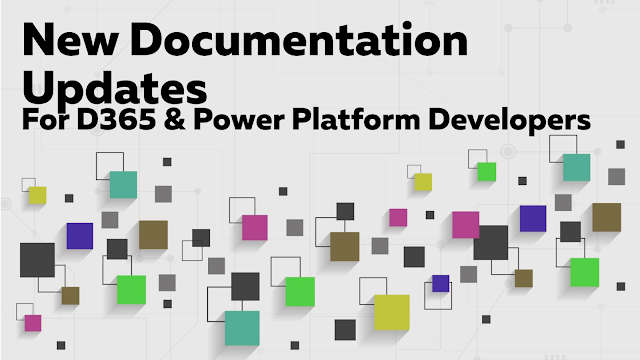.png)
Comments
Post a Comment