Daily Dataverse Tables Backup using Power Automate In SharePoint
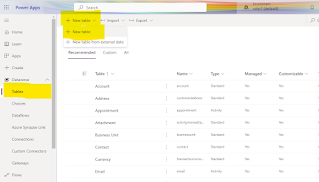
Use Case To automatically export Dataverse Custom Tables daily to Excel and save those backups versions in OneDrive. Those tables include Lookup columns and Choices columns. We will use those backups as a second backup in addition to the Power Platform Environment system backups. In case of Data Loss, or Corruption, we can Bulk Delete the Dataverse Tables records and use Dataflows to load the data from the Backup Excel Files. Create The Table In Microsoft Dataverse Data In this blog, we are only going to create a scheduled backup for one table in Dataverse, and it's called RavindraTable . Power Automate Scheduled Cloud Flow: tart by creating a Power Automate Scheduled Cloud Flow in the same Dataverse Environment. Our first Action will be the Recurrence Action and we will set it up for the Interval property, we will select ONE and for the frequency, we will select Day ( To Run Daily ). The start time is for the flow first start and you can...
