Daily Dataverse Tables Backup using Power Automate In SharePoint
Use Case
To automatically export Dataverse Custom Tables daily to Excel and save those backups versions in OneDrive. Those tables include Lookup columns and Choices columns. We will use those backups as a second backup in addition to the Power Platform Environment system backups. In case of Data Loss, or Corruption, we can Bulk Delete the Dataverse Tables records and use Dataflows to load the data from the Backup Excel Files.
Create The Table In Microsoft Dataverse
Data
In this blog, we are only going to create a scheduled backup for one table in Dataverse, and it's called RavindraTable.
Power Automate Scheduled Cloud Flow:
✨ Thanks for reading! ✨
I hope you found this blog on the Microsoft Power Platform helpful! From Power Apps, Power Automate (Cloud & Desktop), Canvas Apps, Model-driven Apps, Power BI, Power Pages, SharePoint, Dynamics 365 (D365), Azure, and more, I cover a wide range of topics to help you harness these powerful tools. Don’t miss out on future tips, tutorials, and insights—hit that subscribe button to get the latest posts right to your inbox. 💌
💬 I’d love to hear your thoughts! Drop a comment below with your questions, ideas, or feedback—let’s get the conversation started!
🔗 Let’s connect and grow together!
Follow me, Ravindra Jadhav, on your favorite platforms for even more content and updates on Microsoft Power Platform and related technologies:
- 💼 LinkedIn – Let’s network and share ideas!
- 💻 GitHub – Explore my projects and code.
- 🐦 Twitter – Stay updated with quick tips and industry news.
- 📺 YouTube – Watch tutorials and deep dives on Power Platform, Power Apps, Power Automate, and more!
Let’s build something amazing together with Power Platform and Azure! 🚀








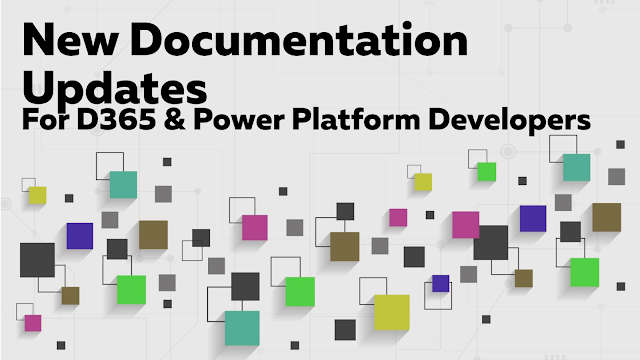.png)
Comments
Post a Comment