Power Platform Admin Center : AI prompts settings
Power Platform Admin Center
AI prompts settings are now available in the Power Platform admin center (PPAC).
 |
| Note: This image is AI-generated. |
Administrators can manage the availability of AI prompts in Power Platform and Copilot Studio for specific environments through PPAC. To access this feature setting, follow these steps in PPAC:
Select Environments.
Choose your environment.
Navigate to Settings.
Go to Product.
Select Features.
Adjust the AI prompts setting as needed.
By default, this setting is set to "On." If the Copilot environment setting was previously set to "Off," the AI prompts setting will automatically match that value.
Please note that if AI prompts have been disabled at the tenant level by your tenant admin, this setting will not be applied.
AI prompts, which were previously managed through the Copilot settings, will now be controlled through the AI prompts setting in PPAC.
If you want to disable AI prompts across your entire tenant, you can contact Microsoft Support for assistance.
For More Info - Administer AI Builder - AI Builder | Microsoft Learn
✨ Thanks for reading! ✨
I hope you found this blog on the Microsoft Power Platform helpful! From Power Apps, Power Automate (Cloud & Desktop), Canvas Apps, Model-driven Apps, Power BI, Power Pages, SharePoint, Dynamics 365 (D365), Azure, and more, I cover a wide range of topics to help you harness these powerful tools. Don’t miss out on future tips, tutorials, and insights—hit that subscribe button to get the latest posts right to your inbox. 💌
💬 I’d love to hear your thoughts! Drop a comment below with your questions, ideas, or feedback—let’s get the conversation started!
🔗 Let’s connect and grow together!
Follow me, Ravindra Jadhav, on your favorite platforms for even more content and updates on Microsoft Power Platform and related technologies:
- 💼 LinkedIn – Let’s network and share ideas!
- 💻 GitHub – Explore my projects and code.
- 🐦 Twitter – Stay updated with quick tips and industry news.
- 📺 YouTube – Watch tutorials and deep dives on Power Platform, Power Apps, Power Automate, and more!
Let’s build something amazing together with Power Platform and Azure! 🚀
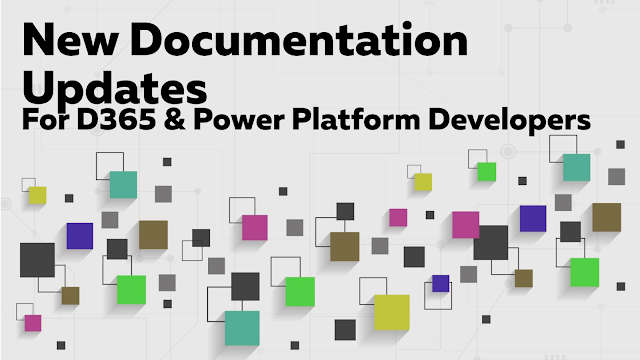.png)
Comments
Post a Comment