Explore New Feature "Microsoft Designer"
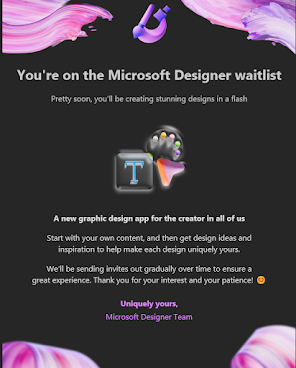.png)
Explore New Feature "Microsoft Designer" 1. Register On the Given link - https://designer.microsoft.com/ 2. After Adding Mail On Watchlist Microsoft Send Email to you You're on the Microsoft Designer waitlist 3. Join & Wait For Conformation ✨ Thanks for reading! ✨ I hope you found this blog on the Microsoft Power Platform helpful! From Power Apps, Power Automate (Cloud & Desktop), Canvas Apps, Model-driven Apps, Power BI, Power Pages, SharePoint, Dynamics 365 (D365), Azure, and more, I cover a wide range of topics to help you harness these powerful tools. Don’t miss out on future tips, tutorials, and insights— hit that subscribe button to get the latest posts right to your inbox. 💌 💬 I’d love to hear your thoughts! Drop a comment below with your questions, ideas, or feedback—let’s get the conversation started! 🔗 Let’s connect and grow together! Follow me, Ravindra Jadhav , on your favorite platforms for even more content and updates on Microsoft Power Pl...


