Copilot Page Added In Admin Center
The Copilot page (preview) is a centralized location in the Power Platform admin center for documents, insights, and controls relevant to Power Platform Copilots. Tenant admins can access educational resources about Copilot features, track usage, and access governance controls in one place by selecting Copilot in the navigation pane.
Usage
The usage metrics in the Usage section show monthly active users for each Copilot feature. Active usage is defined as a session or interaction with Copilot.
To learn more information on each feature, use the following links.
The Copilot page is a place for Power Platform admins to go for information, visibility, and controls for Power Platform Copilots, including:
- Educational resources to help you get started with Copilot, answer questions about data and security fundamentals for AI features, and stay up to date with new Copilot releases.
- Usage insights to help you understand how many users are leveraging Copilot in Power Apps, Power Automate, Power Pages, and Copilot Studio.
- Governance controls to help you see what Copilot features are available, how many environments they are enabled in, and how to manage them.
- Content moderation information to shed light on responsible AI principles put in practice.
Copilot Studio
Copilot: AI-based copilot authoring overview
Generative answers: Generative answers
Power Apps
Copilot for makers: Build apps through conversation
Copilot for apps: Add Copilot for app users in model-driven apps and Add a Copilot Control to a canvas app
App descriptions: FAQ for generate app descriptions with Copilot
Power Automate
Cloud flow Copilot: FAQ for Copilot in cloud flows
Process flow Copilot: FAQ for Copilot in Power Automate Process Mining
Power Pages
Maker Copilot: Create an AI-generated webpage using Copilot
Governance
The Governance section displays the percentage of environments in your tenant that have specific Copilot features turned on or off. Selecting the Power Automate or Copilot Studio features lead you to documentation that includes detailed information on that Copilot’s capabilities, prerequisites, and how to turn it on or off.
Selecting the Power Apps Copilots or Manage settings next to the governance header opens the settings panel where you can modify tenant and environment-level Copilot settings. Select your environment, your Power Platform product, and set your controls before selecting Save.✨ Thanks for reading! ✨
I hope you found this blog on the Microsoft Power Platform helpful! Don’t miss out on future tips, tutorials, and insights—hit that subscribe button to get the latest posts right to your inbox. 💌
💬 I’d love to hear your thoughts! Drop a comment below with your questions, ideas, or any feedback—let’s get the conversation started!
🔗 Let’s connect and grow together!
Follow me on your favorite platforms for even more content and updates:
- 💼 LinkedIn – Let’s network and share ideas!
- 💻 GitHub – Explore my projects and code.
- 🐦 Twitter – Stay updated with quick tips and industry news.
- 📺 YouTube – Watch tutorials and deep dives on Power Platform and more!
Let’s build something amazing together! 🚀
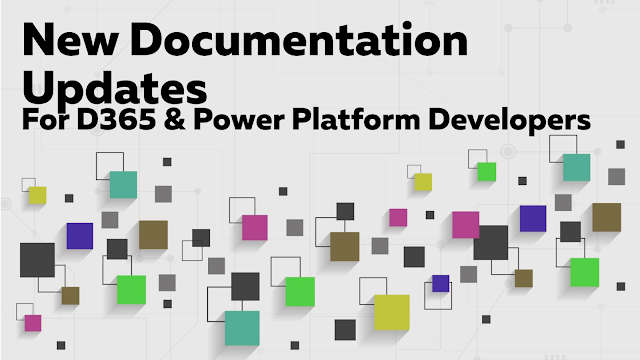.png)
Comments
Post a Comment