Documentation Updates Form Microsoft For D365 & Power Platform Developers
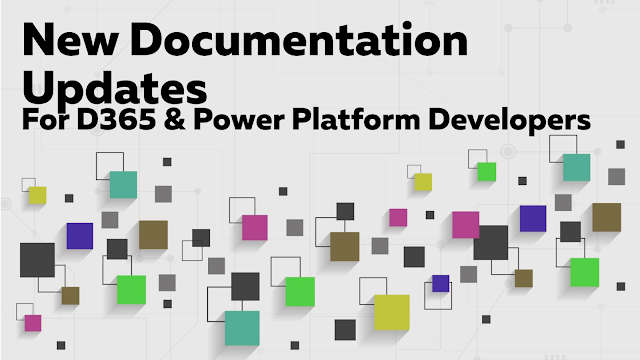.png)
Documentation Updates Form Microsoft For D365 & Power Platform Developers Source August 2024 Features Updates Developer System requirements, limits, and configuration values for Power Apps Improve solution performance, stability and reliability Define and query hierarchically related data Work with formula columns Low-code plug-ins Power Fx (preview) Visualize hierarchical data with model-driven apps Using Power Fx with commands Dataverse long term data retention overview FAQ for Copilot in model-driven apps Add Copilot for app users in model-driven apps Microsoft Dataverse documentation Create and use dataflows in Power Apps Import data from Excel and export data to CSV Importing and exporting data from Dataverse Sign in to Power Apps What are model-driven apps in Power Apps? Customize the command bar using command designer What is Power Apps? View table data in Power BI Desktop List of controls available for model-driven apps Create a solution Embed a Power BI report i...
