Every Power Apps Developer Must No ( Naming Conventions )
Naming Conventions In Power Apps
Why Naming Is Important?
1. Screen Names
| NO. | Good Example | Bad Example | Bad Resone |
| 1 | Home Screen | home | Missing Word Home |
| 2 | View Screen | Viewscreen | Not Friendly To Screen Reader |
| 3 | Edit Screen | EditScr | Not Provide Meaningful Information To Reader |
2. Control Names
| NO. | Good Example | Bad Example | Bad Resone |
| 1 | btn_Submit | buttonsubmit | NO SPACING |
| 2 | txt_FristName_edit | txt_edit_fristName | Wrong Order |
| 3 | Btn_Edit_informatio | but_edit_information | Non Standerd Control Prefix |
A list of standard control prefixes can be found below.
| Control | Prefix |
| 3D Object | 3do |
| Add Picture | pic |
| Address Input | add |
| Audio | aud |
| Barcode Scanner | bar |
| Button | btn |
| Camera Control | cam |
| Canvas | cvs |
| Card | dtc |
| Charts | chr |
| Check Box | chk |
| Collection | col |
| Container | con |
| Combo Box | cmb |
| Component | cmp |
| Date Picker | dte |
| Drop Down | drp |
| Export | exp |
| Form | frm |
| Gallery | gal |
| Group | grp |
| HTML Text | htm |
| Icon | ico |
| Image | img |
| Import | imp |
| Label | lbl |
| List Box | lst |
| Map | map |
| Measuring Camera | mcm |
| Microphone | mic |
| Microsoft Stream | str |
| PDF Viewer | |
| Pen Input | pen |
| Power BI Tile | pbi |
| Radio | rad |
| Rating | rtg |
| Rich Text Editor | rte |
| Shapes | shp |
| Slider | sld |
| Table | tbl |
| Text Input | txt |
| Timer | tmr |
| Toggle | tgl |
| Video | vid |
Variable Names
A variable name should show the scope of the variable and its purpose. Use camel-case with no spaces between each word. For example, the variable gblUserEmail is a global variable which holds the current user’s email address.
| Good Examples | Bad Examples | Bad Reason |
| gblUserCurrent | UserCurrent | No scope |
| locPacksInBoxQuantity | Loc_Packs_In_Box_Quantity | Improper capitalization and spacing |
| LocIsLoading | locBoolLoading | Do not use data types in variable names |
| varWorkdaysDuringVacation | varWorkdays | Not descriptive enough |
Collection Names
A collection name should contain the original datasource and describe its purpose. Use camel-case with no spaces between each word. For example, the collection colDvInvoices is a collection of invoices from Dataverse.
| Good Examples | Bad Examples | Bad Reason |
| colSpEmployees | colEmployees | No datasource |
| colDvSalesLeads | coldv_salesleads | Improper capitalization and spacing |
| colNavigationMenu | NavigationMenu | Do no use data types in variable names |
A standard list of datasource abbreviations can be found below:
| Original Datasource | Abbreviation |
| Dataverse | Dv |
| SharePoint | Sp |
| SQL | Sql |
| Salesforce | Sf |
| None (created in-app) | (none) |
Datasource Table Names
A datasource created by the developer should have 1-3 words to describe its purpose. Use the singluar form of the word and proper-case. Be as concise and clear about the purpose of the datasource as possible.
| Good Examples | Bad Examples | Bad Reason |
| Employee | Emp | Abbreviation instead of full word |
| Construction Projects | Projects | Too general, what type of projects? |
| Repair Orders | RepairOrders | No spacing, plural |
✨ Thanks for reading! ✨
I hope you found this blog on the Microsoft Power Platform helpful! From Power Apps, Power Automate (Cloud & Desktop), Canvas Apps, Model-driven Apps, Power BI, Power Pages, SharePoint, Dynamics 365 (D365), Azure, and more, I cover a wide range of topics to help you harness these powerful tools. Don’t miss out on future tips, tutorials, and insights—hit that subscribe button to get the latest posts right to your inbox. 💌
💬 I’d love to hear your thoughts! Drop a comment below with your questions, ideas, or feedback—let’s get the conversation started!
🔗 Let’s connect and grow together!
Follow me, Ravindra Jadhav, on your favorite platforms for even more content and updates on Microsoft Power Platform and related technologies:
- 💼 LinkedIn – Let’s network and share ideas!
- 💻 GitHub – Explore my projects and code.
- 🐦 Twitter – Stay updated with quick tips and industry news.
- 📺 YouTube – Watch tutorials and deep dives on Power Platform, Power Apps, Power Automate, and more!
Let’s build something amazing together with Power Platform and Azure! 🚀


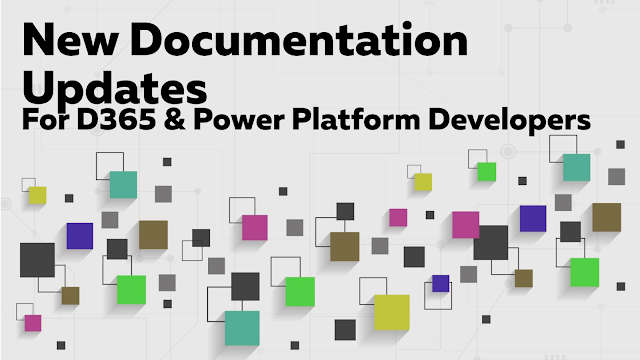.png)
Comments
Post a Comment