Different Way's To Add Icons In PowerApps & Websites to find it.
Different Way's To Add Icons As well As Websites to find An Icons
.png) |
Almost every apps and website users an icon extensive. One of the most important ways to give your apps more graphical and visual depth is through the use of icons. Numerous icons can be found under the icons menu, along with geometric shapes that can be stacked on top of one another to produce effects. There are many icons available, and many of them will meet the graphical needs of your app without requiring you to create your own graphics. In this video, I'll demonstrate four different ways to use icons in Power Apps in this video. ✅ out-of-the-box icons ✅ icons uploaded as images ✅ SVG’s ✅ Unicode characters
Different Way's To Add An Icons
1. BY USING THE INSERT TAB
Steps- INSERT TAB > ICONS
2. BY USING IMAGES
Steps- Add Image > Add data Source to image > Add Colorless Button On Image
3. By Using svgs
Steps-
Unicode characters
Websites To Find Icons...
✨ Thanks for reading! ✨
I hope you found this blog on the Microsoft Power Platform helpful! From Power Apps, Power Automate (Cloud & Desktop), Canvas Apps, Model-driven Apps, Power BI, Power Pages, SharePoint, Dynamics 365 (D365), Azure, and more, I cover a wide range of topics to help you harness these powerful tools. Don’t miss out on future tips, tutorials, and insights—hit that subscribe button to get the latest posts right to your inbox. 💌
💬 I’d love to hear your thoughts! Drop a comment below with your questions, ideas, or feedback—let’s get the conversation started!
🔗 Let’s connect and grow together!
Follow me, Ravindra Jadhav, on your favorite platforms for even more content and updates on Microsoft Power Platform and related technologies:
- 💼 LinkedIn – Let’s network and share ideas!
- 💻 GitHub – Explore my projects and code.
- 🐦 Twitter – Stay updated with quick tips and industry news.
- 📺 YouTube – Watch tutorials and deep dives on Power Platform, Power Apps, Power Automate, and more!
Let’s build something amazing together with Power Platform and Azure! 🚀

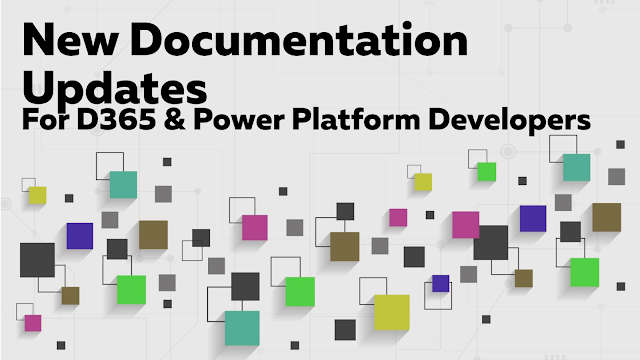.png)
Comments
Post a Comment