Difference Between Dalay Until by using Schedule And Delay Until Using Dataverse
Delay Until Action In Power Automate
Delay Until By Using Schedule
Wait condition using delay until
Use an OData-style time stamp in the Delay until property to delay the flow trigger until a specific UTC time.
The key benefit of using the Dataverse Delay until property instead of the standard Delay until action is the Dataverse Delay until property never expires, allowing the flow run to wait for long periods of time.
| Feature | Delay Until Condition (Dataverse) | Scheduled Delay Action |
|---|---|---|
| Purpose | Pauses the flow until a specific date and time based on a field in Dataverse. | Pauses the flow for a scheduled time interval (duration). |
| Trigger | Triggered when a record is created or updated in Dataverse, waiting until a specific date/time field value. | Manually scheduled by defining a fixed delay (hours, days, etc.). |
| Input Type | Uses a date/time field from a Dataverse record (e.g., "Due Date" or "End Date"). | Customizable delay period based on minutes, hours, or days. |
| Usage Scenario | Used when you want to delay flow execution based on a date/time value from a record. | Used when you need to pause the flow for a fixed amount of time after the flow starts. |
| Common Example | Wait until the "Due Date" in a record before triggering the next step. | Wait for 2 hours after an action is performed before moving to the next step. |
| Flexibility | Tied to the date/time value in Dataverse, requires dynamic data. | Manually controlled, independent of any external data or condition. |
| Limitations | Requires a date/time field in Dataverse. | Cannot be tied to specific record data or external events. |
- Function:Delays an action in a flow until a specific event occurs.
- Usage:Can be used with the Microsoft Dataverse connector or any other connector in a flow to pause actions until a certain event takes place.
- Example:A flow can be created to check for updates to Account rows in Dataverse and then wait for an email confirmation from the Account manager before proceeding.
Wait Condition Using Delay Until:
- Uses an OData-style time stamp in the Delay until property to delay the flow trigger until a specific UTC time.
Key Benefit of Dataverse Delay Until:
- Unlike the standard Delay until action, the Dataverse Delay until property does not expire, allowing the flow to wait for long periods without timing out.
✨ Thanks for reading! ✨
I hope you found this blog on the Microsoft Power Platform helpful! Don’t miss out on future tips, tutorials, and insights—hit that subscribe button to get the latest posts right to your inbox. 💌
💬 I’d love to hear your thoughts! Drop a comment below with your questions, ideas, or any feedback—let’s get the conversation started!
🔗 Let’s connect and grow together!
Follow me on your favorite platforms for even more content and updates:
- 💼 LinkedIn – Let’s network and share ideas!
- 💻 GitHub – Explore my projects and code.
- 🐦 Twitter – Stay updated with quick tips and industry news.
- 📺 YouTube – Watch tutorials and deep dives on Power Platform and more!
Let’s build something amazing together! 🚀


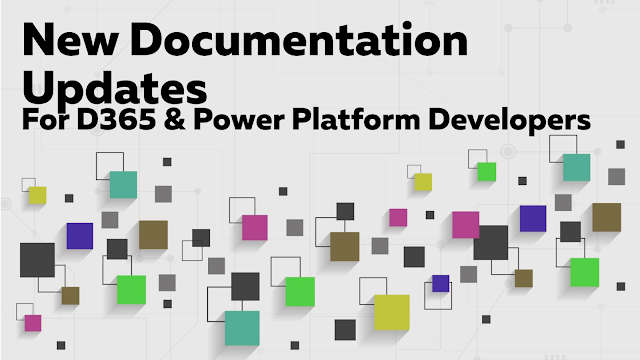.png)
Comments
Post a Comment