Power Apps Cards vs. Adaptive Cards: When to Choose Which
Power Apps Cards vs. Adaptive Cards: When to Choose Which
In the evolving landscape of Microsoft Power Platform and broader Microsoft 365 suite, understanding the tools at your disposal is crucial for optimizing your workflows and user experiences. Two notable components in this ecosystem are Power Apps Cards and Adaptive Cards. While both serve to enhance user interactions and streamline processes, they cater to different needs and scenarios.
Power Apps Cards are designed for creating dynamic, task-oriented micro-applications that integrate seamlessly with Microsoft Power Platform tools, offering a low-code solution for building interactive and actionable business processes. They are ideal for scenarios requiring complex integrations, automated workflows, and user-centric task execution.
On the other hand, Adaptive Cards provide a versatile, platform-agnostic way to present information and collect user input across various Microsoft 365 applications. Their JSON-based structure and adaptability make them suitable for embedding rich, informational snippets in environments like Microsoft Teams and Outlook, with a focus on displaying data rather than executing actions.
Power Apps Cards
Power Apps Cards are micro-applications built on Microsoft Power Platform, enabling low-code, no-code solutions for personalized, task-based actions that integrate across business workflows. They are designed for simple, interactive tasks directly within apps like Microsoft Teams or other Power Platform environments, focusing on data-driven engagement and automation.
Key Features:
- Low-code approach: No complex development skills are needed.
- Seamless integration: They integrate with data from Microsoft Dataverse, Power Automate, and other connected services.
- Action-oriented: Focuses on business actions, allowing users to trigger workflows and interact with data.
- Customization: Full control over UI with minimal development effort.
Adaptive Cards
Adaptive Cards, on the other hand, are lightweight, platform-agnostic snippets of UI that can be embedded in various apps like Outlook, Microsoft Teams, and Windows. They're used to present and collect information, and they adapt automatically to the host's styling and capabilities.
Key Features:
- Cross-platform: Can be used across various Microsoft 365 services.
- JSON-based: Require more technical input to create and modify.
- Highly flexible: Can adjust their layout depending on the platform or screen size.
- Static layout: They focus more on presenting information rather than performing complex actions or workflows.
When to Choose Which:
Use Power Apps Cards when:
- You need deeper integration with Power Platform tools, like Power Automate or Dataverse.
- You're building automated workflows with user input for business processes.
- Non-technical users need to create, modify, and deploy card-based solutions.
- You want to provide users with actionable tasks (e.g., approving expenses, reviewing reports) rather than just displaying information.
Use Adaptive Cards when:
- You want a lightweight, quick way to embed actionable information within apps like Teams or Outlook.
- Your focus is on displaying information in a structured way rather than complex interactions.
- You're working in environments where the UI needs to be consistent across multiple platforms.
- You are comfortable using JSON to define the card's structure and want the flexibility it provides.
In summary, Power Apps Cards are ideal for action-driven tasks and seamless integration within the Power Platform, while Adaptive Cards are better for lightweight information display and cross-platform embedding with simpler, static interactions.
.png)
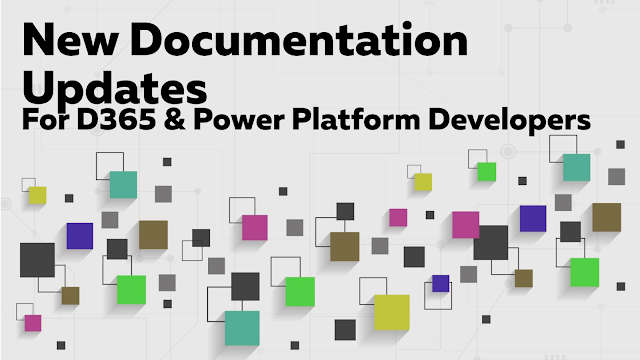.png)
Comments
Post a Comment